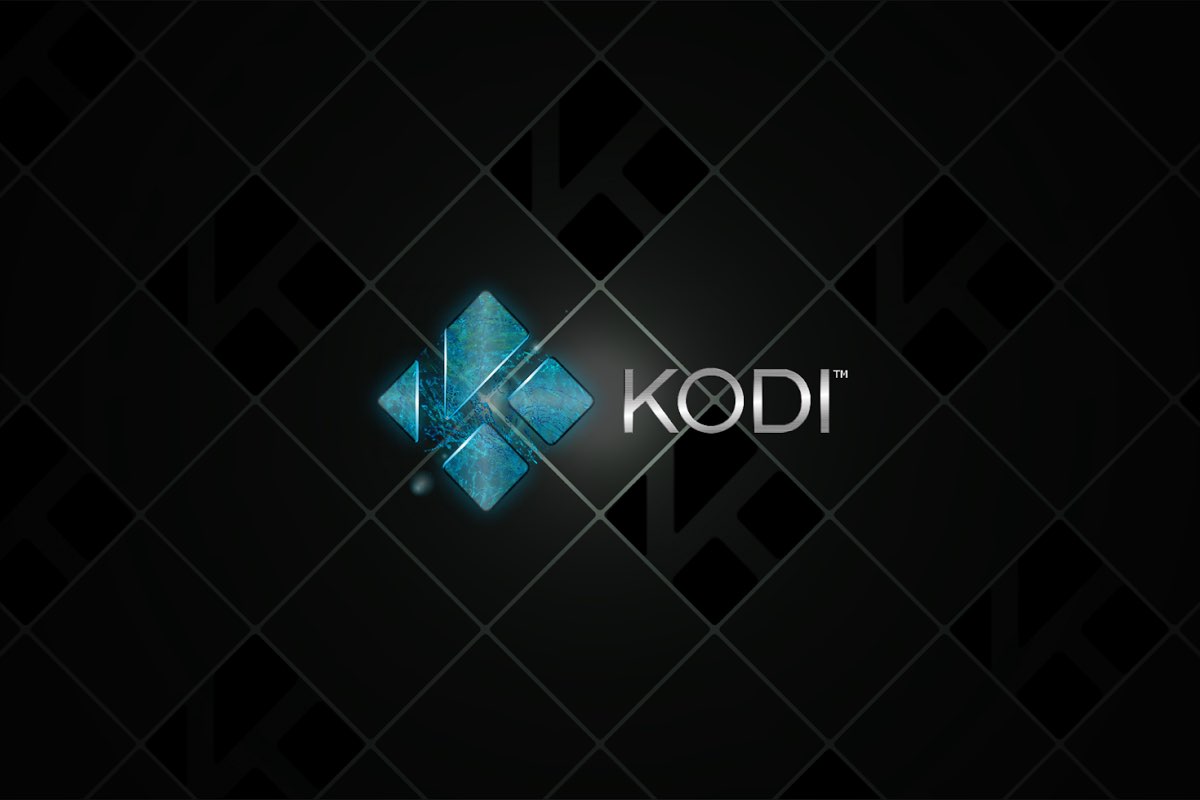
Posted on October 11, 2018 by Admin
Guide Setup Kodi
- Open Kodi
- Select TV
- Select Enter add-on browser
- Select PVR IPTV Simple Client
- Select Configure
- Select General
- If you have a URL for your m3u list set Location to Remote Path (Internet Address)
- Then Select M3U Play List URL
- Enter the URL of your M3U Play List and select OK
- If you have an M3U text file stored locally on your network/computer/box then set the Location to Local Path (include Local Network)
- Then Select M3U Play List URL
- Navigate to where the file is stored and select it
- Select OK
- Select Enable
- Wait for notification of channels loaded
- Now when you go back to the Home Screen and select TV.
- You shall have the channels now then !